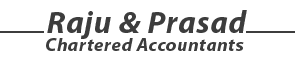Optimizing visual content for social media is a nuanced process that extends far beyond selecting vibrant colors or attractive images. It involves a deliberate combination of psychological principles, compositional mastery, technical precision, and strategic testing. This guide dives deep into specific, actionable strategies that enable content creators and marketers to elevate their visual assets, ensuring they not only attract attention but also drive meaningful engagement. We build upon the foundational concepts of Tier 2's exploration of color psychology, moving into advanced techniques tailored for diverse platforms and audience behaviors.
- 1. Refining Color Psychology for Maximum Impact
- 2. Mastering Composition for Attention Capture
- 3. Enhancing Visuals with Text Overlays
- 4. Leveraging Motion and Animation
- 5. Platform-Specific Optimization
- 6. Implementing A/B Testing Strategies
- 7. Automating and Scaling Content Creation
- 8. Measuring Impact and Continuous Refinement
1. Refining Color Psychology for Maximum Impact
a) How to Select Color Schemes That Drive Engagement: Step-by-Step Guide
Building on the foundational understanding of color psychology, the next step is to craft precise color palettes tailored for specific audience reactions and platform nuances. Here’s a rigorous, step-by-step approach:
- Identify your target emotional response: Decide if your content aims to evoke excitement (reds/oranges), trust (blues), or calm (greens).
- Research audience color preferences: Use tools like Coolors or Adobe Color to explore trending palettes within your niche.
- Map color psychology to your branding and campaign goals: For instance, a health brand might favor greens and blues for trust and wellness.
- Create a palette: Limit yourself to 3-5 core colors to maintain visual consistency, ensuring high contrast for readability and engagement.
- Test your palette: Use A/B testing on small segments to assess which color combinations yield higher engagement metrics.
b) Common Pitfalls in Color Usage and How to Avoid Them
- Over-saturation: Using overly bright or numerous colors can cause visual fatigue; instead, balance vibrant hues with neutral backgrounds.
- Ignoring accessibility: Ensure sufficient contrast ratios (minimum 4.5:1 for text) to accommodate viewers with visual impairments.
- Inconsistent palettes: Maintain uniformity; inconsistent color use diminishes brand recognition and confuses viewers.
- Misaligned emotional cues: Avoid pairing colors that send conflicting messages (e.g., red for urgency versus blue for calm).
c) Case Study: Successful Color Strategies on Instagram Campaigns
Consider the Glossier campaign, which employs a consistent pastel pink palette that evokes softness and approachability. They combined this with high-contrast white text for clarity. Analyzing engagement data revealed a 25% increase in click-through rates when they adhered strictly to this palette versus more varied colors. This underscores the importance of deliberate color choices aligned with brand identity and audience expectations.
2. Mastering Composition for Attention Capture
a) Applying the Rule of Thirds for Maximum Visual Impact
The rule of thirds remains a cornerstone of compelling visual composition. To harness its full power:
- Overlay grid: Use grid guides in Photoshop, Canva, or similar tools to divide your canvas into nine equal parts.
- Place key elements: Position the main subject or focal point at or near the intersecting points of these lines.
- Balance your design: Distribute visual weight by aligning secondary elements along grid lines to prevent cluttered or unbalanced compositions.
Practical tip: When designing a product showcase, position the product at a top-left or bottom-right intersection to naturally draw the eye and create a dynamic layout.
b) Using Leading Lines and Framing to Guide Viewer Focus
Leading lines direct attention toward the main subject, while framing emphasizes it further. Implementation steps:
- Identify natural lines: Use roads, shadows, or architectural features as leading lines.
- Create artificial lines: Incorporate arrows, graphical elements, or patterns pointing toward your focal point.
- Frame your subject: Use borders, objects, or negative space to isolate your main element.
Example: Re-design a static product image by adding a subtle arrow or spotlight effect guiding viewers’ eyes directly to the CTA button or product feature.
c) Practical Example: Re-Designing a Social Media Post for Better Engagement
Suppose you have a promotional post with a cluttered layout. Applying the above principles:
- Overlay a grid and reposition the main product at a third intersection.
- Add subtle leading lines (e.g., a pathway or directional arrow) towards your call-to-action.
- Use framing by placing the product within a circular or rectangular border, contrasting with the background.
This re-design results in a balanced, focused image that naturally guides viewers’ attention, increasing likelihood of interaction.
3. Enhancing Visuals with Text Overlays
a) How to Choose Font Types and Sizes for Readability and Impact
Selecting the right fonts and sizes is critical for conveying your message effectively. Here’s an expert approach:
- Font selection: Use sans-serif fonts like Helvetica, Arial, orMontserrat for modern, clean looks. For a more formal tone, consider serif fonts like Times New Roman or Georgia.
- Size hierarchy: Make primary message text at least 40-60px for mobile visibility. Secondary information can be 20-30px.
- Consistency: Limit your design to 2-3 font styles to maintain coherence.
- Line spacing: Use 1.2-1.5 times font size to enhance readability.
b) Best Practices for Placement and Contrast of Text Elements
Proper placement and contrast ensure your message stands out without overwhelming the visual:
- Placement: Position text in areas with minimal background clutter; avoid placing over busy patterns.
- Contrast: Use high contrast colors—white text on dark backgrounds or vice versa. Utilize color contrast checkers like WebAIM to verify compliance.
- Padding: Add sufficient padding around text blocks to prevent crowding.
- Shadow or outline: Apply subtle shadows or strokes to enhance text clarity against complex backgrounds.
c) Step-by-Step: Creating Effective Text Overlays Using Canva or Photoshop
For practical implementation:
- Open your visual asset: Load your image into Canva or Photoshop.
- Select the text tool: Choose a clean, legible font and set your desired size.
- Position your text: Use grid guides to align your message centrally or along the rule of thirds.
- Adjust contrast and effects: Apply a semi-transparent background box if needed, or add shadows for depth.
- Finalize and export: Save your overlay as a PNG with transparent background for versatile use across platforms.
This systematic approach ensures your text overlays are both visually appealing and highly effective at communicating your message.
4. Leveraging Motion and Animation to Boost Engagement
a) Specific Techniques for Creating Attention-Grabbing GIFs and Short Videos
Motion captures attention more effectively than static images. To craft compelling animated content:
- Use frame-by-frame animation: Create simple animations in Photoshop or After Effects, focusing on key message points.
- Implement looping GIFs: Use tools like Giphy's GIF Maker for quick loop creation.
- Short videos: Use speed ramps, kinetic typography, or animated transitions to increase dynamism.
- Focus on CTA: Animate call-to-action buttons to draw the eye at key moments.
b) Common Mistakes in Animation that Reduce Engagement and How to Correct Them
- Overloading with movement: Excessive motion distracts; keep animations subtle and purposeful.
- Slow or jerky transitions: Use easing functions and frame interpolation for smoothness.
- Ignoring timing: Sync animations with audio cues or message flow for coherence.
c) Example Workflow: Producing a Looping Animated Post from Static Content
Suppose you start with a static product image. Workflow steps:
- Import your static image into After Effects or Canva Pro.
- Identify key elements: Highlight or animate the product to create movement.
- Add subtle effects: Incorporate bounce, fade-in/out, or shine effects to emphasize features.
- Loop seamlessly: Adjust timing so the end of the animation transitions smoothly to the start.
- Export as GIF or MP4: Optimize file size for platform requirements.
This process transforms static visuals into engaging motion content that can dramatically increase viewer retention and interaction.
5. Optimizing Visual Content for Different Social Media Platforms
a) How to Tailor Visual Dimensions and Formats for Instagram, Facebook, and TikTok
Each platform favors specific aspect ratios and file formats. To ensure optimal presentation:
| Platform | Recommended Dimensions | Format & Tips |
|---|---|---|
| Instagram Feed |